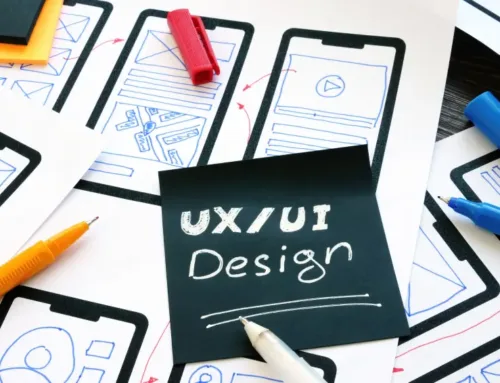In 2023, Google started allowing businesses to add their company’s social media links to their Google Business Profile. These links show up in both Google Search and Maps.
This update allowed customers to click into your social media channels, all within the familiar space of your Business Profile.
It was a big win for businesses, offering a streamlined path to more social media engagement.
What is a Google Business Profile?
Google My Business—now called Google Business Profile—allows business owners to reach customers via Google Search and Google Maps.
Maintaining a Business Profile helps you increase your visibility on Google, gain credibility with reviews, and control your business information.
The evolution of social media links in your Google Business Profile
Google is taking things a step further in 2024.
In a recent update, Google Business Profiles are now showcasing snippets of your actual social media posts directly on your profile.
Here is an example of what it looks like:
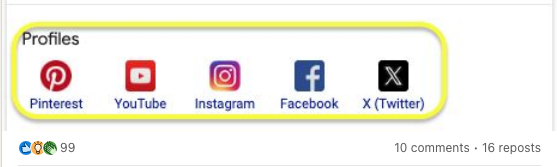
As you can see, not only are the businesses social media icons visible and clickable, but Google has started pulling actual social media posts directly into the Profile itself.
This exciting change presents a new opportunity to amplify your brand’s voice, boost engagement, and attract new customers.
How does this update help business owners?
From static to dynamic
Previously, Google Business Profiles primarily displayed static information like business hours and contact details. Now, with the integration of social media updates, your profile comes alive, showcasing your brand’s true personality.
Enhanced visibility
Eye-catching social media snippets can grab the attention of potential customers searching for your business or similar services. This increased visibility translates to more opportunities to connect with interested leads.
Deeper customer connection
Social media posts often provide a window into your company culture, special offers, and behind-the-scenes glimpses. This human touch can foster trust and connection with potential customers, encouraging them to learn more about your brand.
Your next steps to take as a business owner
1) Link your social media accounts
Ensure all your social media profiles are linked to your Google Business Profile. This is the foundation for showcasing your social media content. Follow the steps on this page to link your social media profiles.
2) Create entertaining and unique social media posts
Since your social media presence is now more intertwined with your Business Profile, prioritize high-quality, engaging content. Regularly post captivating visuals, exciting promotions, and clear calls to action to grab attention and spark interaction.
3) Keep your social media feed alive
The key to maximizing this update lies in consistent social media activity. Fresh content keeps your social media feed buzzing and ensures there’s always something new to see on your Business Profile.
Need help with your social media or Google Business Profile?
XDigitalSEO specializes in helping businesses create a strong and connected digital presence. Contact us to learn more about how we can help you optimize and improve your Google Business Profile and social media channels.
Contact XDigitalSEO
You can also find us on: